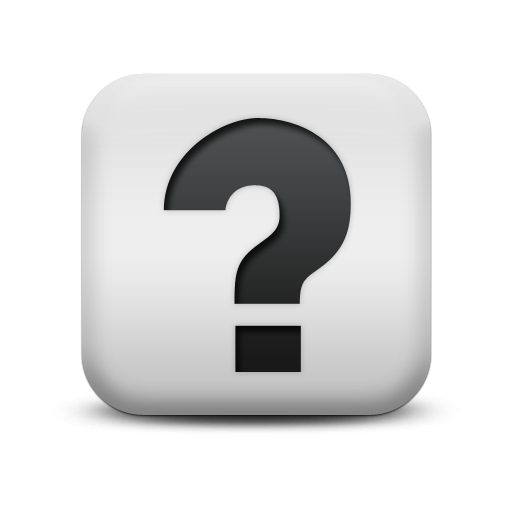OMNIA PLATFORM - Suite Revision 3.23.2.0 - pgn 86
Updates available for the Software packages:
Omnia Setup DB Components - ver. 3.23.4
Omnia Setup Web Commons Components - ver. 3.23.0
Omnia Setup Web Components - ver. 3.23.4
Omnia Setup Apps Components - ver. 3.23.0
Omnia WCM Service - ver. 3.23.0
Omnia Server - ver. 3.23.4
Omnia Core Managers - ver. 3.23.2
Omnia Data Sync - ver. 3.23.2
Omnia Data Network Events - ver. 3.23.3
Omnia Data Signal Groups - ver. 3.23.3
Omnia SCATS Adapter - ver. 3.23.3
Omnia QMIC Adapter - ver. 3.23.2
Omnia PTV Adapter - ver. 3.23.3
Omnia NTCIP 1209 Adapter - ver. 3.23.2 (TSS - Transport Sensors System)
Omnia NTCIP 1204 Adapter - ver. 3.23.2 (ESS - Environment Sensors System)
Omnia NTCIP 1206 Adapter - ver. 3.23.2 (DCM - Data Collection and Monitoring)
Omnia ADAM Adapter - ver. 3.23.2
Omnia GENETEC Adapter - ver. 3.23.2
Omnia FLUX Adapter - ver. 3.23.4
Omnia RMC Data Sync - ver. 3.23.3 (Road Management Centre Adapters)
Omnia IVRIDispatcher Adapter - ver. 3.23.2
Omnia Tattile Adapter - ver. 3.23.2
Omnia MVDS Adapter - ver. 3.23.2
Omnia Padova2020 Adapter - ver. 3.22.0
Omnia RTMS Adapter - ver. 3.23.2
Omnia SNAPS Adapter - ver. 3.23.2
Mandatory
It is highly important, before starting other activities, to check your version of
OmniaInstaller (version 2.5.1).
You can download OmniaInstaller directly from the link on the
Omnia Download Center.
You can check the OmniaInstaller version by double clicking on the image at the top-right corner of the application.
Please do not download the other packages directly from the site but use OmniaInstaller for this
purpose instead.
To download the packages should be always used the application OmniaInstaller.exe.
Before using the Omnia Download Center through the OmniaInstaller.exe
please make sure of clearing the internet explorer (IE) cache in order to avoid any mismatch.
Select all the checkboxes and leave the OmniaInstaller to do its own job correctly.
Only the packages requiring an update will be downloaded.
Beware
This version requires the installation of third-party components.
The component is downloaded through OmniaInstaller and displayed in
the "Packages Launcher" tab.
Proceed with the installation before installing the other system components.
Installation starts selecting these packets from the list before and clicking “Install” button.
Use the default settings required by the package during installation.
DB UPDATES
Install DB Components.
- Launch OmniaDbBuilder in order to update the Omnia databases.
Select “Omnia v3.23.0” (leave the default selection) and press “Launch” button on the
“Script Execution” Tab.
- Launch MisticDbBuilder in order to update the Mistic databases.
Select “3.23.0” (leave the default selection) and press “Launch” button on the
“Script Execution” Tab.
Wait till the end of the process and continue installing the others packages.
COMPATIBILITY MATRIX
This is a summary of the latest Compatibility Matrix.
Click here to see a complete view: Full Matrix