-
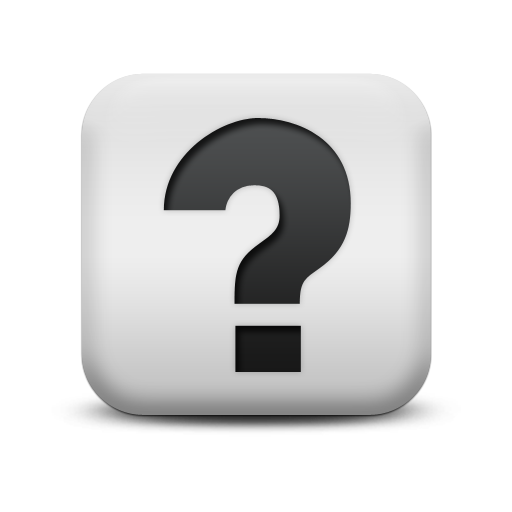
OMNIA FREQUENTLY ASKED QUESTIONS
These are the most commonly asked questions about the Installation,
Data Import and Configuration of the OMNIA Platform.
Omnia Platform Installation
- Is it necessary to have the internet connection in order to install the Omnia
packets? - Is it necessary to install “IIS” on the Omnia Applications Server Machine?
- Can I use the MSSQL Server default instance to install Omnia?
Yes, it is.
In case this condition was unavailable (isolated or not connected sever) download the packages on
a computer connected to the Internet. Then copy (onto the server machine isolated from the internet)
all the contents in C:\InstallOmnia from the machine connected to the Internet (used exclusively to
obtain the installation packages). Make sure all contents in C:\InstallOmnia of the download machine
are the same as in C:\InstallOmnia of the destination server.Yes. In a distributed installation, it is required to install IIS (Internet Information Services)
on all servers of the Omnia Platform (apart of the machine where MS SQL Server has been installed).
Yes, you can.
If you didn't create a dedicated instance before (according to the instance name restrictions of the
Omnia Installation guide), you have to leave blank the "SQL Server Instance Name" field during
the installation of the database components package.This setting will make the setup use the default instance to perform its operations.
OMNIA STARTUP
- Some of the Omnia Services startup types are set as ‘Manual’.
Can they be changed to ‘Automatic’?
No. Some services are deliberately set as ‘Manual’. There is a specific
application that turns them on when they require so. If these services
are launched on the wrong time they will block the status map and Omnia will not start. - Is it necessary to have the internet connection in order to install the Omnia
-

OMNIA PLATFORM - Suite Revision 4.4.0 - pgn 110
Updates available for the Software packages:
Omnia Setup DB Components - ver. 4.4.0
Omnia Setup Web Commons Components - ver. 4.4.0
Omnia Setup Web Components - ver. 4.4.0
Omnia Setup Apps Components - ver. 4.4.0/p>
Omnia WCM Service - ver. 4.4.0
Omnia Server - ver. 4.4.0
Omnia Core Managers - ver. 4.4.0
Omnia Data Sync - ver. 4.4.0
Omnia Data Network Events - ver. 4.4.0
Omnia Data Signal Groups - ver. 4.4.0
Omnia Electronic Signs - ver. 4.4.0
Omnia SCATS Adapter - ver. 4.4.0
Omnia QMIC Adapter - ver. 4.4.0
Omnia PTV Adapter - ver. 4.4.0
Omnia NTCIP 1209 Adapter - ver. 4.4.0 (TSS - Transport Sensors System)
Omnia NTCIP 1204 Adapter - ver. 4.4.0 (ESS - Environment Sensors System)
Omnia NTCIP 1206 Adapter - ver. 4.4.0 (DCM - Data Collection and Monitoring)
Omnia ADAM Adapter - ver. 4.4.0
Omnia GENETEC Adapter - ver. 4.4.0
Omnia FLUX Adapter - ver. 4.4.0
Omnia RMC Data Sync - ver. 4.1.6 (Road Management Centre Adapters)
Omnia IVRI Dispatcher Adapter - ver. 4.4.0
Omnia Tattile Adapter - ver. 4.4.03
Omnia MVDS Adapter - ver. 4.4.0
Omnia RTMS Adapter - ver. 4.4.0
Omnia SNAPS Adapter - ver. 4.4.0
Omnia Data Lake Adapter - ver. 4.4.0
Omnia SWARM Adapter - ver. 4.4.0
Omnia Elastic Adapter - ver. 4.4.0
Omnia TomTom RealTime Data Feed Adapter - ver. 4.4.0
Omnia TomTom Adapter - ver. 4.4.0
Omnia WAZE Adapter - ver. 4.1.5
Omnia QPRO Adapter - ver. 4.1.5
Omnia ISU Adapter - ver. 4.4.0 (Incident Support Unit Adapters)
Omnia HERE Adapter - ver. 4.4.0
Omnia ARH Adapter - ver. 4.4.0
Omnia Signal Feedback Exporter - ver. 4.1.1
Omnia Public Transport Priority - ver. 4.1.1
Omnia CCAM Message Generator - ver. 4.1.1
Omnia LCS Engine - ver. 4.4.0
Omnia Survision Adapter - ver. 4.4.0
Omnia OPCUA Electronic Signs Server - ver. 4.4.0
Omnia Instation Adapter - ver. 4.4.0
Omnia Workflow Manager - ver. 4.4.0
Omnia Wonderware Adapter - ver. 4.4.0
Omnia IRD Adapter - ver. 4.4.0
Omnia APM Adapter - ver. 4.4.0
Omnia Citilog Adapter - ver. 4.4.0
Omnia OHVD Adapter - ver. 4.4.0
Omnia Wonderware Adapter - ver. 4.4.0
Omnia Acyclica Adapter - ver. 4.4.0
Omnia WIM Transaction Aggregator - ver. 4.4.0
Omnia UTC Interface - ver. 4.4.0
Omnia Travel Time - ver. 4.4.0
Omnia Datex2Interface - ver. 4.4.0
Omnia Acyclica Adapter Ver. 4.4.0
Omnia NTCIP 1203 Adapter Ver. 4.4.0
Omnia Core Extension Managers Ver. 4.4.0
Omnia Asset Discovery Adapter Ver. 4.4.0
Omnia MKTTPark Adapter Ver. 4.4.0
Omnia TomTom Intermediate Traffic Adapter Ver. 4.4.0
Omnia PATraffic Service Adapter Ver. 4.4.0
Mandatory
You can download OmniaInstaller directly from the link on the Omnia Download Center.It is highly important, before starting other activities, to check your version of
OmniaInstaller (version 2.5.1).You can check the OmniaInstaller version by double clicking on the image at the top-right
corner of the application.Please do not download the other packages directly from the site but use OmniaInstaller for
this purpose instead.To download the packages should be always used the application OmniaInstaller.exe.
Before using the Omnia Download Center through the OmniaInstaller.exe
please make sure of clearing the internet explorer (IE) cache in order to avoid any mismatch.Select all the checkboxes and leave the OmniaInstaller to do its own job correctly.
Only the packages requiring an update will be downloaded.Beware
This version requires the installation of third-party components.
The components are downloaded through OmniaInstaller and displayed in the "Packages
Launcher" tab. Proceed with the installation before installing the other system components.Installation starts selecting these packets from the list before and clicking “Install” button.
Use the default settings required by the package during installation.DB UPDATES
Mandatory Step
Install DB Components.
- Launch OmniaDbBuilder in order to update the Omnia databases.
Select “Omnia v4.03.0” (leave the default selection) and press “Launch” button on the
“Script Execution” Tab.- Launch MisticDbBuilder in order to update the Mistic databases.
Select “4.03.0” (leave the default selection) and press “Launch” button on the
“Script Execution” Tab.Wait till the end of the process and continue installing the others packages.
COMPATIBILITY MATRIX
This is a summary of the latest Compatibility Matrix.
Click here to see a complete view: Full Matrix
-

OMNIA OLD REVISIONS
List of links to the sites of the old revisions.
Details of applications released with the revisions.
Download Center - LIST OF REVISIONS
- 02/12/2022 - Revision 95 - Omnia 3.28.2
- 26/01/2023 - Revision 97 - Omnia 3.29.0
- 14/02/2024 - Revision 98 - Omnia 4.0.0
- 11/03/2024 - Revision 101 - Omnia 4.1.13
- 07/05/2024 - Revision 104 - Omnia 4.2.5
- 11/10/2024 - Revision 106 - Omnia 4.2.8
- 15/07/2025 - Revision 109 - Omnia 4.3.9
-

Omnia Platform Documents
Please download the updated documentation of Omnia Platform.
The installation guide helps you to install Omnia Platform successfully.
Knowledge base
Technical References
OMNIA Translations
OMNIA Release Notes


